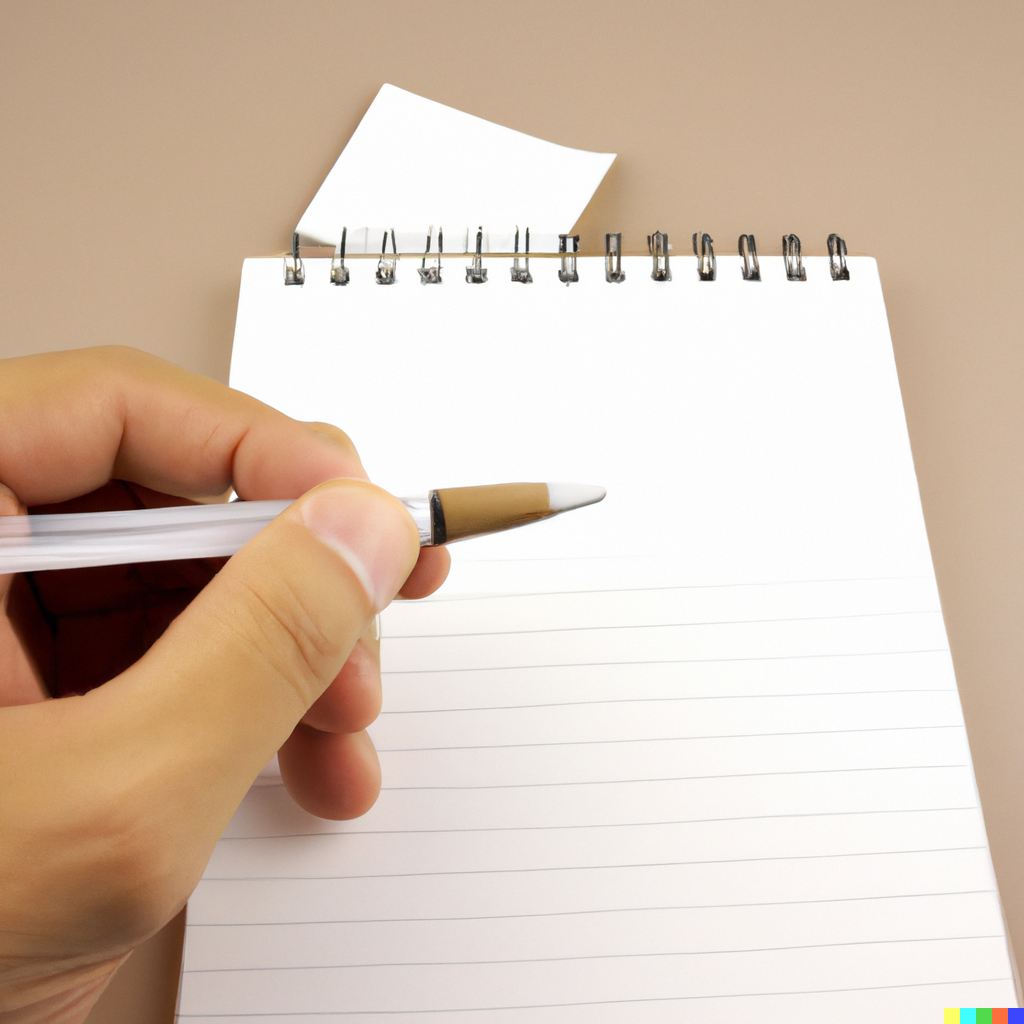Bringing Your Website to Life: A Guide to Mastering CSS Animation
CSS Animation is a powerful tool for bringing your website to life. With just a few lines of code, you can create visually striking and engaging animations that will captivate your audience and enhance the user experience. In this guide, we will explore the basics of CSS animation, including key concepts, techniques, and best practices for creating smooth and seamless animations on your website.
The first step in creating CSS animations is understanding the key concepts. The most important of these is the @keyframes rule, which is used to define the animation. Within the @keyframes rule, you can specify the start and end state of the animation, as well as any intermediate states that you want to include. You can also use the animation property to control the timing, duration, and other settings for the animation.
Once you have a basic understanding of the key concepts, you can start experimenting with different techniques for creating animations. One popular technique is to use CSS transition property, which allows you to smoothly transition between different states of an element. For example, you could use a transition to smoothly change the background color of a button when it is hovered over.
Another technique is using CSS animation property. It's more powerful than transition and allows you to create more complex animations. You can specify the animation's name, duration, iteration count, and even the timing function that controls the speed of the animation.
When creating animations, it's important to keep in mind best practices for performance and accessibility. One key best practice is to keep the number of animations on a page to a minimum, as too many animations can slow down the page and make it difficult for users to interact with. It's also important to ensure that your animations are accessible to all users, including those with visual impairments or other disabilities.
In conclusion, CSS Animation is a powerful tool for bringing your website to life. With the right understanding of key concepts, techniques, and best practices, you can create smooth and engaging animations that will captivate your audience and enhance the user experience. So, start experimenting and have fun creating animations!